Back
Hover & click
Use desktop for the full experience.
Get started
remix file
remix file
remix file
Please switch to desktop to copy the component.
Finger button component
new
This cute finger button was inspired by @drawsgood which originally was made in Rive, so I thought I'd re-create it in Framer with component variants and some hover entering areas, making the finger move based on the corresponding entering area. The button can be edited straight away from the property panel even without going into the variants and it's also fully responsive.
Finger button component
This cute finger button was inspired by @drawsgood which originally was made in Rive, so I thought I'd re-create it in Framer with component variants and some hover entering areas, making the finger move based on the corresponding entering area. The button can be edited straight away from the property panel even without going into the variants and it's also fully responsive.
How do I use it?
You can either to click "Copy component" and paste it in your Framer project or remix the whole project. Make sure when you want to edit the file that you double click the component and select "unlink all" in order for the instances to transfer a new version in your project.
How do I use it?
You can either to click "Copy component" and paste it in your Framer project or remix the whole project. Make sure when you want to edit the file that you double click the component and select "unlink all" in order for the instances to transfer a new version in your project.
Framer Plugin
Framer Plugin
new
Check out our new companion, the Eleveight Supply Framer plugin. Get quick access to all of your components and overrides right within Framer.
Check out our new companion, the Eleveight Supply plugin. Get quick access to all of your components and overrides right within Framer.





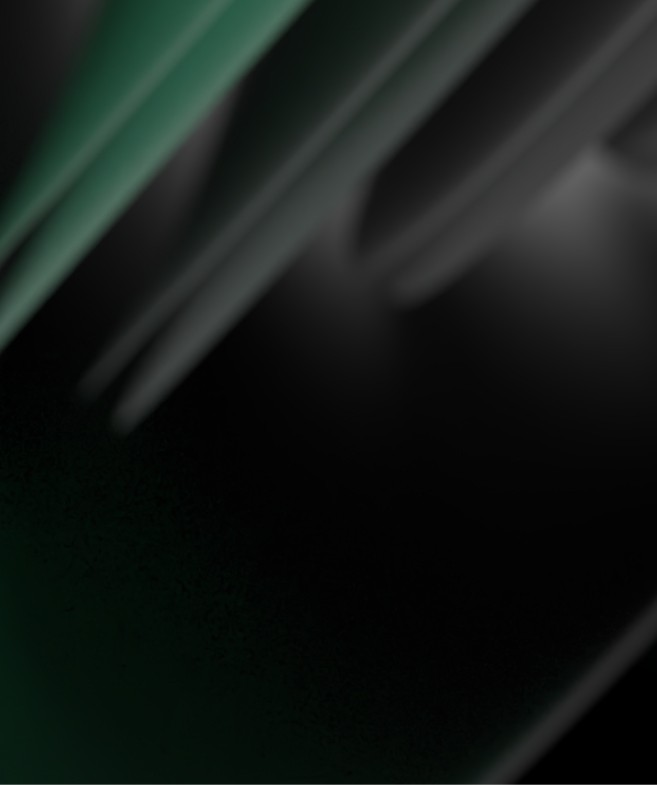

made by Fabian Albert.
Follow us on x.com
Say hello: sales@eleveight.supply
made by Fabian Albert.
Follow us on x.com
Say hello: sales@eleveight.supply
made by Fabian Albert.
Follow us on x.com
Say hello: sales@eleveight.supply




