Back
1 year has passed
Last update: 1 year ago
Published on May 11, 2024
code component
code component
1 year has passed
Last update: 1 year ago
Published on May 11, 2024
code component
Please switch to desktop open the Plugin.
Time Since
new
This code component enables you to choose a starting date and time for your post updates or blog entries using any date you prefer. It then shows the elapsed time since that chosen date in a format of your choice, either relative or specific by day, month. year, and time. No more manually adjusting entries, set it up and let it run by itself.
Time Since
This code component enables you to choose a starting date and time for your post updates or blog entries using any date you prefer. It then shows the elapsed time since that chosen date in a format of your choice, either relative or specific by day, month. year, and time. No more manually adjusting entries, set it up and let it run by itself.
Adjustable properties
Set Date and time
Native font picker & styling
Color
Display Type: Relative or Date format
Custom prefix
Custom suffix
Adjustable properties
Set Date and time
Native font picker & styling
Color
Display Type: Relative or Date format
Custom prefix
Custom suffix
How do I use it?
If you have Premium access simply click Open Plugin in Framer and you can insert the component into canvas from the Plugin, if you are purchasing it individually you will receive a Remix link with instructions. It will appear in your left sidebar in the Assets tab under components - Eleveight Supply folder. From there you can drag it into your canvas for a new instance.
How do I use it?
If you have Premium access simply click Open Plugin in Framer and you can insert the component into canvas from the Plugin, if you are purchasing it individually you will receive a Remix link with instructions. It will appear in your left sidebar in the Assets tab under components - Eleveight Supply folder. From there you can drag it into your canvas for a new instance.
Framer Plugin
Framer Plugin
new
Check out our new companion, the Eleveight Supply Framer plugin. Get quick access to all of your components and overrides right within Framer.
Check out our new companion, the Eleveight Supply plugin. Get quick access to all of your components and overrides right within Framer.






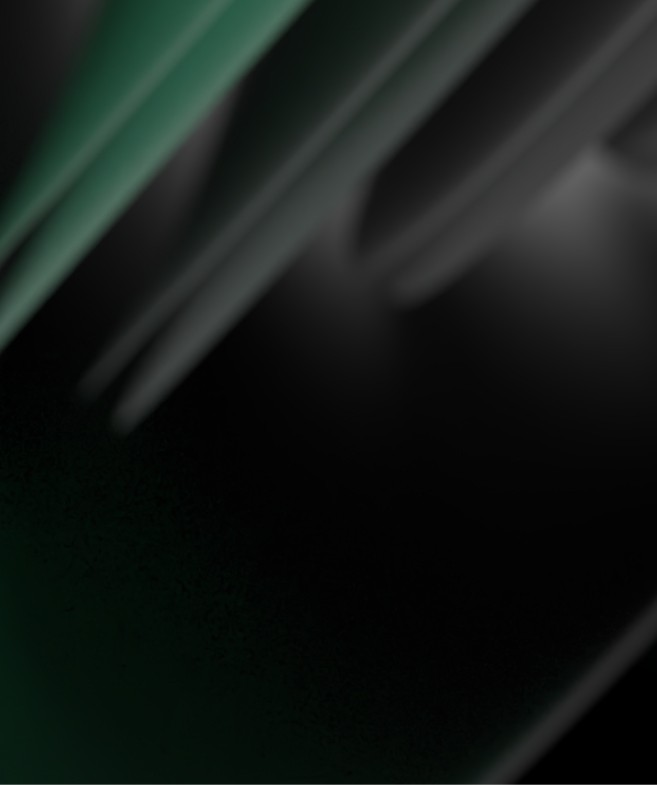
made by Fabian Albert.
Follow us on x.com
Say hello: sales@eleveight.supply
made by Fabian Albert.
Follow us on x.com
Say hello: sales@eleveight.supply
made by Fabian Albert.
Follow us on x.com
Say hello: sales@eleveight.supply




