Back
code override
code override
code override
Please switch to desktop open the Plugin.
Scroll Edge Fade
new
This code override allows you to have the edges mask out when scrolling in order to achieve a smooth fade out look on containers with overflow scroll X or Y. Use the demo above to test it out.
Scroll Edge Fade
This code override allows you to have the edges mask out when scrolling in order to achieve a smooth fade out look on containers with overflow scroll X or Y. Use the demo on the left to test it out.
Adjustable properties
Vertical scroll
Horizontal scroll
Adjustable properties
Vertical scroll
Horizontal scroll
How do I use it?
If you have Premium access simply click Open Plugin in Framer and you can insert the component into canvas from the Plugin, if you are purchasing it individually you will receive a Remix link with instructions.
Copy the override code, then go to your Assets tab, click on + and add a new override. Name it Scrollfade and paste the code inside replacing the reference code from Framer.
Create a stack as your main frame where you put your contents, set the overflow to scroll and from the right panel go down to the code overrides section and click on + then select Scrollfade file and for the override select either ScrollfadeX or ScrollfadeY based on your container scrolling direction.
How do I use it?
If you have Premium access simply click Open Plugin in Framer and you can insert the component into canvas from the Plugin, if you are purchasing it individually you will receive a Remix link with instructions.
Copy the override code, then go to your Assets tab, click on + and add a new override. Name it Scrollfade and paste the code inside replacing the reference code from Framer.
Create a stack as your main frame where you put your contents, set the overflow to scroll and from the right panel go down to the code overrides section and click on + then select Scrollfade file and for the override select either ScrollfadeX or ScrollfadeY based on your container scrolling direction.
Framer Plugin
Framer Plugin
new
Check out our new companion, the Eleveight Supply Framer plugin. Get quick access to all of your components and overrides right within Framer.
Check out our new companion, the Eleveight Supply plugin. Get quick access to all of your components and overrides right within Framer.






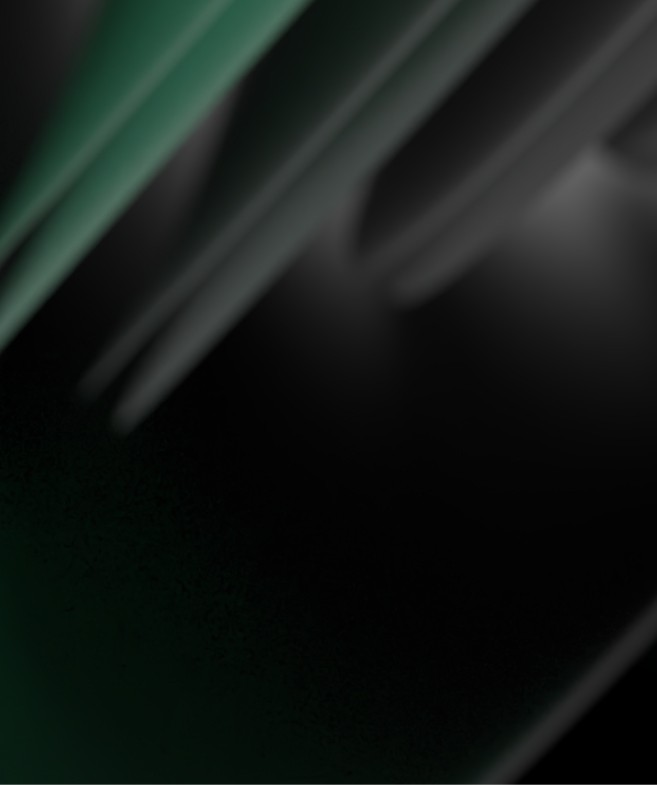
made by Fabian Albert.
Follow us on x.com
Say hello: sales@eleveight.supply
made by Fabian Albert.
Follow us on x.com
Say hello: sales@eleveight.supply
made by Fabian Albert.
Follow us on x.com
Say hello: sales@eleveight.supply




