Back
code override
code override
code override
Please switch to desktop to copy the code.
Magnetic hover
With this code override you can have a magnetic hover effect added to any frame. This is mainly used on buttons and its found originally in iPad OS when using a mouse.
Magnetic hover
With this code override you can have a magnetic hover effect added to any frame. This is mainly used on buttons and its found originally in iPad OS when using a mouse.
Adjustable properties
Damping
Stiffness
Effective range
Intensity
Actionable area
Adjustable properties
Damping
Stiffness
Effective range
Intensity
Actionable area
How do I use it?
Copy the override code and then, go to your Assets tab, click on + and add a new override. Name it Magnetichover and paste the code inside replacing the reference code from Framer.
Select your frame/button and from the right panel go down to the code overrides section and click on + then select Magnetichover on file and Followcursor on the override.
To adjust the properties from that same panel click on edit code and adjust the following properties to your use case (damping, stiffness, effectRange, intensity, actionablearea). Adjustable properties have a detailed explanation in the code.
How do I use it?
Copy the override code and then, go to your Assets tab, click on + and add a new override. Name it Magnetichover and paste the code inside replacing the reference code from Framer.
Select your frame/button and from the right panel go down to the code overrides section and click on + then select Magnetichover on file and Followcursor on the override.
To adjust the properties from that same panel click on edit code and adjust the following properties to your use case (damping, stiffness, effectRange, intensity, actionablearea). Adjustable properties have a detailed explanation in the code.
Framer Plugin
Framer Plugin
new
Check out our new companion, the Eleveight Supply Framer plugin. Get quick access to all of your components and overrides right within Framer.
Check out our new companion, the Eleveight Supply plugin. Get quick access to all of your components and overrides right within Framer.





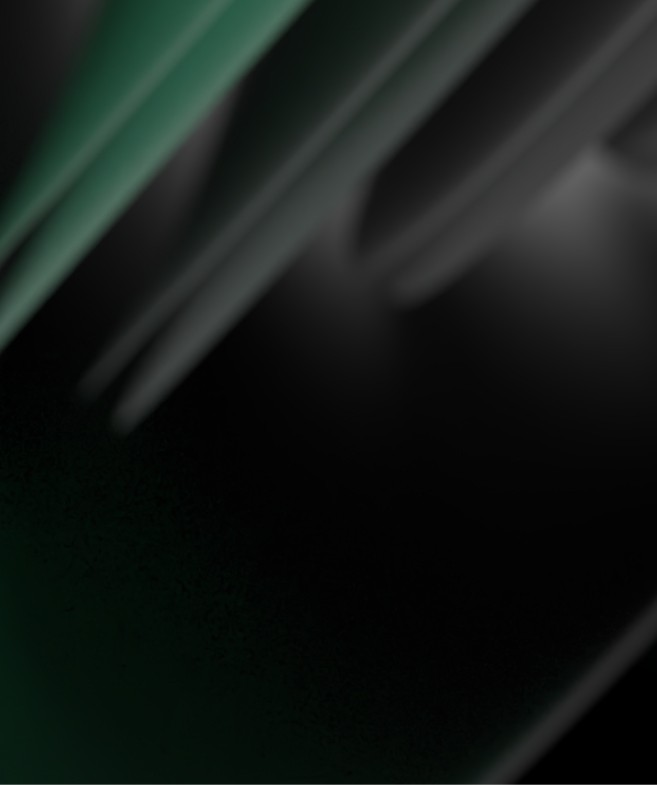

made by Fabian Albert.
Follow us on x.com
Say hello: sales@eleveight.supply
made by Fabian Albert.
Follow us on x.com
Say hello: sales@eleveight.supply
made by Fabian Albert.
Follow us on x.com
Say hello: sales@eleveight.supply




