Back
code component
code component
code component
Default
Default
This is a formatted text paragraph linked to a CMS collection which also has a few images pasted into the text field.
This is a formatted text paragraph linked to a CMS collection which also has a few images pasted into the text field.
This is a formatted text paragraph linked to a CMS collection which also has a few images pasted into the text field.



As you can see, by default the images doesn't fill the entire width of the container and they don't have any corner radius.
As you can see, by default the images doesn't fill the entire width of the container and they don't have any corner radius.
As you can see, by default the images doesn't fill the entire width of the container and they don't have any corner radius.



With CMS Image style
With CMS Image style
This is a formatted text paragraph linked to a CMS collection with the component applied. You can see now the images take up the full width of the container.
This is a formatted text paragraph linked to a CMS collection with the component applied. You can see now the images take up the full width of the container.
This is a formatted text paragraph linked to a CMS collection with the component applied. You can see now the images take up the full width of the container.



The images also have corner radius applied which can be adjusted to your specific needs.
The images also have corner radius applied which can be adjusted to your specific needs.
The images also have corner radius applied which can be adjusted to your specific needs.



Please switch to desktop open the Plugin.
CMS Image style
new
By default, Framer does not allow any adjustments to the inline images that you are pasting into a formatted rich text paragraph inside CMS. With this code component you can style the formatted text images inside your CMS collection paragraphs to be full width and also apply custom corner radius.
CMS Image style
By default, Framer does not allow any adjustments to the inline images that you are pasting into a formatted rich text paragraph inside CMS. With this code component you can style the formatted text images inside your CMS collection paragraphs to be full width and also apply custom corner radius.
Adjustable properties
Adjust corner radius
Enable width fill
Adjustable properties
Adjust corner radius
Enable width fill
How do I use it?
If you have Premium access simply click Open Plugin in Framer and you can insert the component into canvas from the Plugin, if you are purchasing it individually you will receive a Remix link with instructions.
You need to copy the component and then simply paste it in your Framer project. It will automatically import and appear in your left sidebar in the Assets tab under components category - Eleveight Supply folder. From there you can simply drag it into your desktop breakpoint and it will automatically apply the styling to every image from your formatted text CMS fields, furthermore allowing you to adjust the corner radius from the property controls.
Note: In order for the component to not take up any space you need to set its position to Position type: Absolute
How do I use it?
If you have Premium access simply click Open Plugin in Framer and you can insert the component into canvas from the Plugin, if you are purchasing it individually you will receive a Remix link with instructions.
You need to copy the component and then simply paste it in your Framer project. It will automatically import and appear in your left sidebar in the Assets tab under components category - Eleveight Supply folder. From there you can simply drag it into your desktop breakpoint and it will automatically apply the styling to every image from your formatted text CMS fields, furthermore allowing you to adjust the corner radius from the property controls.
Note: In order for the component to not take up any space you need to set its position to Position type: Absolute
Framer Plugin
Framer Plugin
new
Check out our new companion, the Eleveight Supply Framer plugin. Get quick access to all of your components and overrides right within Framer.
Check out our new companion, the Eleveight Supply plugin. Get quick access to all of your components and overrides right within Framer.





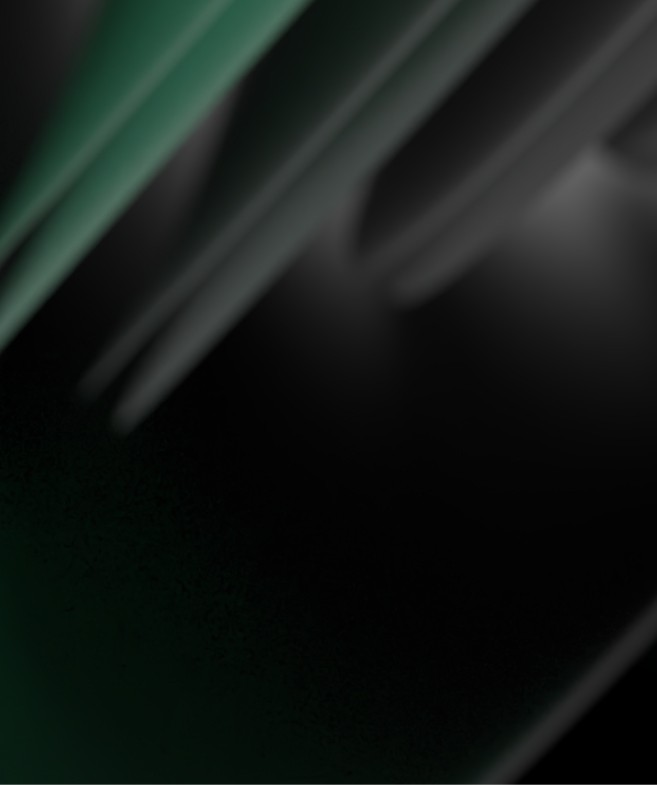

made by Fabian Albert.
Follow us on x.com
Say hello: sales@eleveight.supply
made by Fabian Albert.
Follow us on x.com
Say hello: sales@eleveight.supply
made by Fabian Albert.
Follow us on x.com
Say hello: sales@eleveight.supply




