Back
code component
code component
code component
NEW
3D Elements
Coming soon

NEW
3D Elements
Download

NEW
NEW
3D Elements
Coming soon

NEW
3D Elements
Download

NEW
NEW
3D Elements
Coming soon

NEW
3D Elements
Download

NEW
NEW
3D Element (PSD)
Coming soon

NEW
3D Element (PSD)
Coming soon

NEW
3D Element (PSD)
Coming soon

NEW
3D Element (PSD)
Coming soon

NEW
3D Element (PSD)
Coming soon

NEW
3D Element (PSD)
Coming soon

Please switch to desktop open the Plugin.
After Date
new
With this component you can have any frame or component appear at a set date and time, stay visible for any amount of days/months/years then either have it disappear or have it switch to another frame. Useful for multiple use cases like coming soon pages, reveals, various info tags, and the uses keep going.
After Date
With this component you can have any frame or component appear at a set date and time, stay visible for any amount of days/months/years then either have it disappear or have it switch to another frame. Useful for multiple use cases like coming soon pages, reveals, various info tags, and the uses keep going.
Adjustable properties
Appear date and time
Visible date and time
Expire date and time
Disappear at any set date
Switch to another frame
Adjustable properties
Appear date and time
Visible date and time
Expire date and time
Disappear at any set date
Switch to another frame
How do I use it?
If you have Premium access simply click Open Plugin in Framer and you can insert the component into canvas from the Plugin, if you are purchasing it individually you will receive a Remix link with instructions. It will appear in your left sidebar in the Assets tab under components - Eleveight Supply folder. From there you can drag it into your canvas for a new instance.
How do I use it?
If you have Premium access simply click Open Plugin in Framer and you can insert the component into canvas from the Plugin, if you are purchasing it individually you will receive a Remix link with instructions. It will appear in your left sidebar in the Assets tab under components - Eleveight Supply folder. From there you can drag it into your canvas for a new instance.
Framer Plugin
Framer Plugin
new
Check out our new companion, the Eleveight Supply Framer plugin. Get quick access to all of your components and overrides right within Framer.
Check out our new companion, the Eleveight Supply plugin. Get quick access to all of your components and overrides right within Framer.





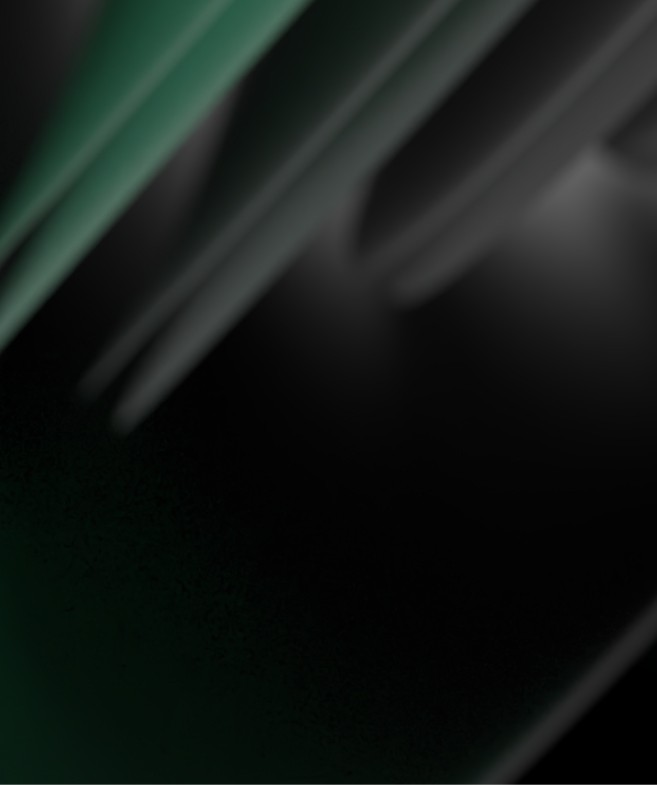

made by Fabian Albert.
Follow us on x.com
Say hello: sales@eleveight.supply
made by Fabian Albert.
Follow us on x.com
Say hello: sales@eleveight.supply
made by Fabian Albert.
Follow us on x.com
Say hello: sales@eleveight.supply




